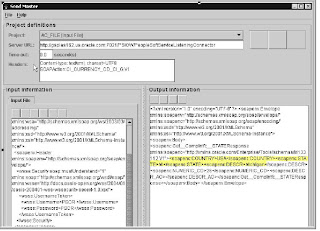• Integration Broker and SOA
o
Introduction
o
Architecture
o
New concepts
• Web Services
o
Overview
o
Approaches
o Example
Read Summarize Article
http://www.mybasicknowledge.com/2012/06/integration-broker-understanding.html
PeopleTools
Integration Broker (IB)
•
Provides service oriented architecture (SOA)
technology
Comprised of:
• Integration Gateway
• Integration Engine
• IB Functions:
• Asynchronous Messaging
• Synchronous Messaging
• Expose PeopleSoft business logic as web
services
• Consume and provide web services
• Integrates both internal systems and third-
party Systems
Architecture
Integration Engine
•
Resides on the
PeopleSoft Application Server
•
Managed by PSADMIN:
• PSAPPSRV (sync)
• PUBSUB (async)
PSAdmin, domain status
Asynchronous Operation
Synchronous Operation
New Tools Objects from PT 8.48
•
Services
•
Service Operations
•
Routings
•
Handlers
•
Queues
•
Messages*
Services
Used to logically group a set of service operations
For example, if you have a number of service operations that are related
to customers, such as adding, updating or deleting customers you can create a
customer service and then associate the related service operations with that
service
PeopleTools
> Integration Broker > Integration Setup > Services
Service operations
·
House the
processing logic found in messages, transactions and relationships from
previous PeopleSoft
·
Integration Broker
8.4x versions
Services Operation Types
·
Asynchronous
Request / Response
·
Asynchronous to
Synchronous
·
Asynchronous – One
Way
·
Synchronous
PeopleTools
> Integration Broker > Integration Setup > Service Operations
Routings
·
Defines the
sending and receiving nodes for a transaction
·
Routing Types - NEW
o
Any- to- Local
o
Local- to- local
o
Point - to- point
·
To view routing
definitions defined for a service operation, use the Service Operations- Routings
page
PeopleTools
> Integration Broker > Integration Setup > Service Operations >
Routings tab
Service Operation Handlers
·
Service Operation
Handlers
o
Contain and run
the programming logic for incoming message, manipulating message content
similar to Subscript ion Peoplecode
o
Application Class,
or Component Interface (CI)
§
Also DPC for
upgraded subscript ion code
·
Application
Classes
o
Peoplecode – Application
Package
o Application Designer
PeopleTools
> Integration Broker > Integration Setup > Service Operations >
Handlers
Handlers – App Package
Application Designer > Application Package
Queues
•
Used to queue
service Operations for processing
•
In PeopleTools
8.48 queues replace message channels from previous PeopleTools 8.4x releases
•
Can be partitioned
for performance
PeopleTools
> Integration Broker > Integration Setup > Queues
PeopleTools
> Integration Broker > Administration > Queue Status
Messages
Message Builder
PeopleTools
> Integration Broker > Integration Setup > Messages
Web Services
Overview
Approaches
•
Web Services
§
Provide
§
Expose PeopleSoft
business logic as web services
·
Message Based
·
CI Based
§
Consume
§
Integrate with a 3rd
party web service by consuming the WSDL provided by that service
§
Integration with:
§
BPEL services
§ ERP services (Iway connectors)
§
Operation Types
§
Synchronous
§
Asynchronous one-
way
§
Asynchronous
request / response
§
Publish WSDL
§
WSDL Repository
§ External UDDI
Providing Web Services
Prerequisites
The following prerequisites exist for providing services:
•
Services Configuration
page
§
namespace, schema
namespace
§
target location
§
service system
status
•
There must be a
minimum of one service Operation associated with the service to be provided
•
Service Operations
must have any- to- local routing defined
•
Schema must exist
for the underlying Message
§ UDDI has special considerations,
Web Services
Example 1 - Providing a web service for
a message based service
•
Setup and
Prerequisites
o
Service Configuration
o
Services
o
Service Operation
o
Message Schema
•
WIZARD! Provide
Web Services
o
Step by Step
o USER_PROFILE
Service Configuration
PeopleTools
> Integration Broker > Configuration > Service Configuration
Services
PeopleTools
> Integration Broker > Integration Setup > Services
Service Operation
PeopleTools
> Integration Broker > Integration Setup > Service Operations
Message Schema
PeopleTools
> Integration Broker > Integration Setup > Messages> Schema Tag
• PeopleSoft automatically
generates schema for services that contain Operations with rowset - based
messages
•
Otherwise use
Message Schema Builder to generate
Provide Web Services Wizard
PeopleTools
> Integration Broker > Web Services > Provide Web Service
Web Services
Example 2 - Providing a web
service for a CI based service
§
Creating,
Publishing and Accessing in 8.48/ 8.49
o
Creating a CI
based service (and related objects)
o
Provide a web
service for this new service
o
Access the web
service from OUTSIDE PeopleSoft
§
sendmaster example
§ STATE
CI Based Services
PeopleTools
> Integration Broker > Web Services > CI- Based Services
New Service and Operation Created
Provide Web Service
WSDL
Integrating with my web service
§
Integrating with
my web service
o
SOAP message
§
IB SOAPMessage Template Builder
o
PeopleSoft
Delivered Tool SENDMASTER
§
Located in
PS_HOME/ sendmaster/ sendmaster.bat
§
Java environment
must be set
§
New project
using the INPUT FILE option
·
URL = PeopleSoftServiceListeningConnector
Generating SOAP Template
SOAPMessage Template Builder
Testing using Sendmaster
Sendmaster results